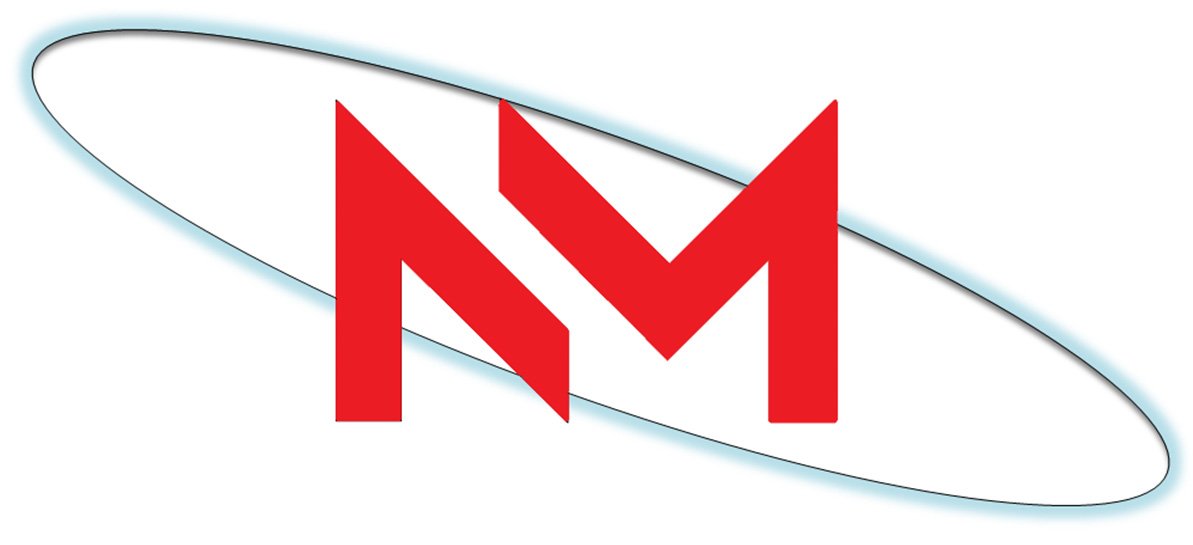In the digital age, our smartphones store a wealth of important data, from precious photos and videos to critical documents and contacts. Losing this data can be devastating, highlighting the crucial need for effective backup and restore methods. This comprehensive guide aims to equip you with the knowledge and tools necessary to securely backup and restore data on your smartphone. By following these steps, you can ensure that your valuable information remains safe and easily accessible, even in the face of unexpected mishaps.
Key Points
Step 1: Enable Cloud Backup Services
- Cloud backup services like Google Drive, iCloud, or Dropbox offer convenient solutions for storing your data off-device.
- Consider enabling automatic backups to ensure that your data is consistently saved without manual intervention.
- Explore official tutorials from Google, Apple, or Dropbox for step-by-step instructions on setting up cloud backups.
Step 2: Use Built-in Backup Features
- Many smartphones come equipped with built-in backup features that allow you to save your data to a secure location.
- Check your device settings for options like ‘Backup and Reset’ or ‘Backup & Restore’ to initiate the backup process.
- Ensure you follow best practices for backup frequency and securely storing backup files to avoid data loss.
Step 3: Utilize Third-Party Backup Apps
- Explore trusted third-party backup applications such as Titanium Backup, Helium, or G Cloud Backup for additional backup options.
- These apps often provide more granular control over what data is backed up and offer advanced features for data restoration.
- Be cautious when granting permissions to third-party apps and verify their credibility before entrusting them with your data.
Step 4: Secure Your Backup Storage
- Whether using cloud services or local storage, ensure that your backup data is encrypted and access-controlled.
- Regularly review and update your backup settings to include new data and remove outdated information to optimize storage space.
- Consider using password managers or encryption tools to add an extra layer of security to your backup files.
Step 5: Test Backup and Restore Functions
- Periodically test the backup and restore functionalities to confirm that your data is being saved and recovered successfully.
- Simulate data loss scenarios to assess the effectiveness of your backup strategies and address any shortcomings.
- Document your backup and restore procedures to streamline the process in case of emergencies.
Step 6: Sync Data Across Devices
- Sync your data across multiple devices to ensure that important information is accessible from different sources.
- Use synchronization services like Google Sync or iCloud Sync to maintain consistency across your smartphone, tablet, and computer.
- Regularly monitor syncing activities to identify any discrepancies or errors that may impact data integrity.
Step 7: Automate Backup Routines
- Set up automated backup schedules to save time and ensure that your data is consistently protected.
- Use task automation tools like Tasker or IFTTT to create customized backup routines based on specific triggers or conditions.
- Optimize your backup process by regularly reviewing and adjusting automation settings to meet changing data storage needs.
Step 8: Consider Physical Storage Options
- In addition to digital backups, consider using physical storage options like SD cards, external hard drives, or USB flash drives.
- Create redundant backups by storing copies of your data in multiple physical locations to mitigate the risk of data loss.
- Implement a rotation schedule for physical backups to ensure that all storage devices are up-to-date and functional.
Step 9: Monitor Storage Capacity and Usage
- Regularly monitor your smartphone’s storage capacity and usage to prevent data loss due to insufficient space.
- Use storage management tools provided by your device or third-party apps to identify and delete unnecessary files or apps.
- Prioritize critical data for backup and removal of redundant or obsolete content to optimize storage efficiency.
Step 10: Stay Informed About Data Security
- Stay updated on the latest trends and best practices in data security to proactively protect your smartphone data.
- Follow reputable sources like tech blogs, security forums, and official device manufacturers for insights on data protection strategies.
- Participate in data security workshops or training sessions to enhance your knowledge and skills in safeguarding your digital assets.
Advanced Tips
- Regularly review and revise your backup strategies to adapt to changing data types and storage requirements.
- Consider implementing multi-tiered backup solutions for critical data, including both onsite and offsite storage options.
- Engage with online communities or forums dedicated to data backup and restoration to exchange tips and troubleshoot common issues.
- Monitor backup logs and reports for anomalies or irregularities that may indicate potential data corruption or security breaches.
- Invest in data recovery services or software as a contingency plan in case standard backup methods fail to restore your lost data.
Conclusion
Effective data backup and restoration processes are essential pillars of digital hygiene, ensuring that your smartphone data remains intact and recoverable. By following the steps outlined in this guide and incorporating advanced tips into your routine, you can fortify your data protection strategies and navigate potential challenges with confidence.
Take the first step towards securing your smartphone data today by implementing robust backup and restore protocols. Don’t wait until it’s too late – prioritize data safety now.
Frequently Asked Questions
What is the best backup frequency for smartphone data?
The ideal backup frequency depends on your data usage and importance. For most users, daily or weekly backups are recommended to ensure minimal data loss in case of errors or device failure.
Are cloud backup services secure for storing sensitive data?
Most reputable cloud backup services use encryption and security measures to protect your data. However, it’s advisable to encrypt sensitive information before uploading it to cloud servers for added protection.
How can I recover deleted data from my smartphone?
If you accidentally delete data from your smartphone, immediately stop using the device to prevent overwriting the deleted files. Consider using data recovery software or services to attempt retrieval, or consult with professional technicians for specialized assistance.