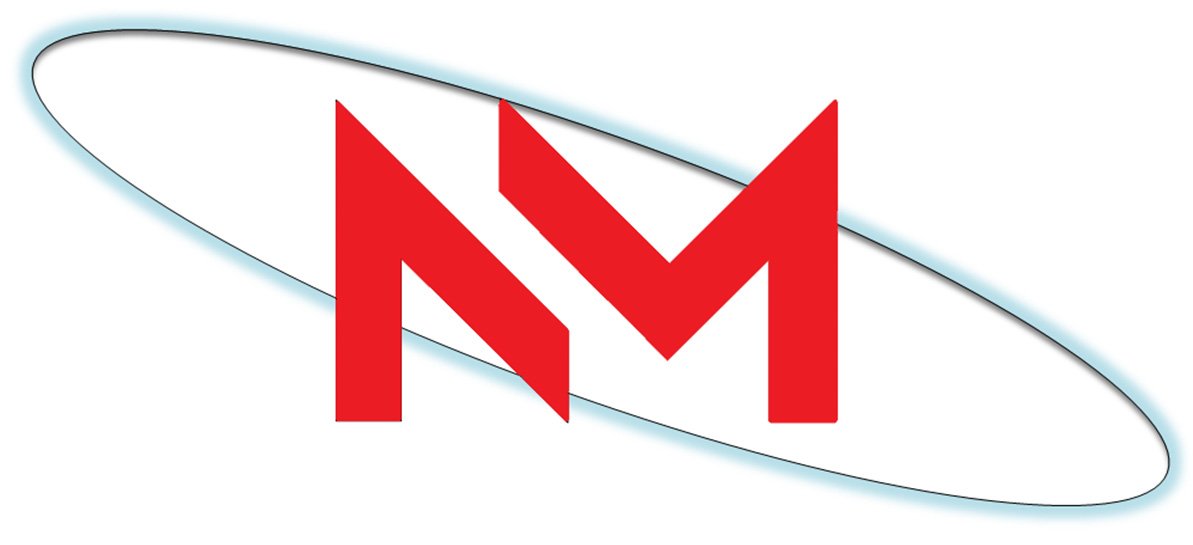In today’s digital age, with increasing instances of cyber threats and data breaches, ensuring the security of your online accounts is paramount. Two-factor authentication (2FA) is a powerful tool that adds an extra layer of security to your accounts beyond just a password. This guide will walk you through the importance of 2FA, its background, and how implementing it can safeguard your sensitive information from unauthorized access. By following this comprehensive guide, you will learn how to set up 2FA on various platforms, understand best practices, and overcome common challenges associated with this security measure.
Key Points
Step 1: Understanding Two-Factor Authentication
- Two-factor authentication (2FA) is a security process that requires users to provide two different authentication factors to verify their identity. These factors can include something you know (like a password), something you have (like a smartphone or hardware token), or something you are (like a fingerprint).
- To enable 2FA on your accounts, visit the security settings of the respective platform (e.g., Google, Facebook, etc.) and follow the instructions to set it up.
- One common challenge with 2FA is the potential for getting locked out of your account if you lose access to your second-factor device. It is recommended to set up backup codes or alternative authentication methods in advance.
Step 2: Setting Up 2FA on Popular Platforms
- For Google accounts, navigate to your Google Account settings, select ‘Security,’ and enable 2-Step Verification. Follow the prompts to link your phone or security key for authentication.
- On Facebook, go to ‘Settings,’ then ‘Security and Login,’ and choose ‘Use two-factor authentication.’ You can opt for authentication via text message or authentication app.
- Best practice is to use an authentication app like Google Authenticator or Authy for 2FA instead of SMS verification, as it is more secure and less susceptible to phishing attacks.
Step 3: Utilizing Hardware Security Keys
- Hardware security keys, such as YubiKey or Titan Security Key, provide an additional layer of security beyond traditional 2FA methods. These keys require physical presence to authenticate access.
- When setting up a hardware security key, follow the manufacturer’s instructions to register it with your accounts. Keep the key safe and consider having a backup in case of loss.
Step 4: Regularly Reviewing and Updating 2FA Settings
- Periodically review your 2FA settings on all accounts to ensure they are up to date.
- In case of any security incidents or if you suspect unauthorized access, immediately change your passwords and review your 2FA configurations.
- Stay informed about the latest security practices and update your 2FA methods accordingly to mitigate evolving threats.
Step 5: Securing Email and Financial Accounts with 2FA
- Email and financial accounts are prime targets for cybercriminals, making them essential to protect with 2FA.
- Most email providers offer 2FA options like SMS codes, app authenticators, or backup codes. Enable these features to secure your email communications.
- For financial accounts, choose 2FA methods that prioritize security, such as hardware keys or biometric authentication.
Step 6: Educating Yourself and Others on 2FA Benefits
- Educate yourself on the benefits of 2FA and share this knowledge with family, friends, and colleagues to promote a safer online environment.
- Highlight the importance of using 2FA not only on personal accounts but also in professional settings to protect sensitive company data.
- Encourage others to enable 2FA on their accounts and offer assistance in setting it up to enhance overall digital security awareness.
Step 7: Addressing 2FA Challenges and Enhancing User Experience
- Identify common challenges users face with 2FA, such as compatibility issues with certain devices or confusion during setup, and provide easy-to-follow guidelines for resolution.
- Enhance the user experience by simplifying the 2FA setup process, offering clear instructions, and providing support resources for troubleshooting any issues.
- Encourage feedback from users on their 2FA experiences to continuously improve the authentication process and overall security measures.
Step 8: Implementing Biometric Authentication for Enhanced Security
- Biometric authentication methods like fingerprint scanning or facial recognition add an extra layer of security to 2FA processes.
- When available, opt for biometric authentication on supported devices or services to complement traditional 2FA methods.
- Ensure that your devices’ biometric data is securely stored and regularly update your biometric settings for maximum security.
Step 9: Securing Social Media and Online Shopping Accounts with 2FA
- Social media and online shopping accounts contain valuable personal and financial information that should be safeguarded with 2FA.
- Regularly change passwords for these accounts and use 2FA methods like app authenticators or biometric verification for added protection.
- Beware of phishing attempts on social platforms and online shopping sites, and verify all requests for sensitive information to prevent unauthorized access.
Step 10: Staying Vigilant and Proactive with 2FA Security
- Stay vigilant against phishing attacks, unauthorized login attempts, and suspicious account activities by regularly monitoring your 2FA alerts.
- Report any unusual account behavior to the respective platform’s security team and take immediate action to secure your accounts.
- By remaining proactive in your security measures and reinforcing 2FA practices, you can significantly reduce the risk of account breaches and data compromise.
Advanced Tips
- Consider using a password manager that supports 2FA integrations to securely store and manage your login credentials and authentication codes.
- Opt for time-based one-time passwords (TOTP) for 2FA whenever possible, as they provide stronger security than SMS-based verification methods.
- Regularly audit your connected devices and applications that have access to your 2FA codes to revoke access from any unauthorized or outdated sources.
Conclusion
Securing your online accounts with two-factor authentication is a critical step in safeguarding your digital identity and sensitive information from cyber threats. By following the guidelines in this comprehensive guide and implementing 2FA across your accounts, you can significantly enhance your online security posture and minimize the risk of unauthorized access.
Take the first step towards better online security by enabling two-factor authentication on your most critical accounts today. Protect your personal and professional information with this simple yet powerful security measure.
Frequently Asked Questions
What is the difference between two-step verification and two-factor authentication?
Two-step verification typically involves two steps: entering your password and receiving a code via SMS or email. Two-factor authentication adds an extra layer by requiring two different types of verification, such as a password and a biometric scan.
Can 2FA be bypassed by hackers?
While no security measure is foolproof, 2FA significantly reduces the risk of unauthorized access by adding an additional layer of verification. However, advanced hacking techniques or social engineering attacks can still bypass 2FA in rare cases.