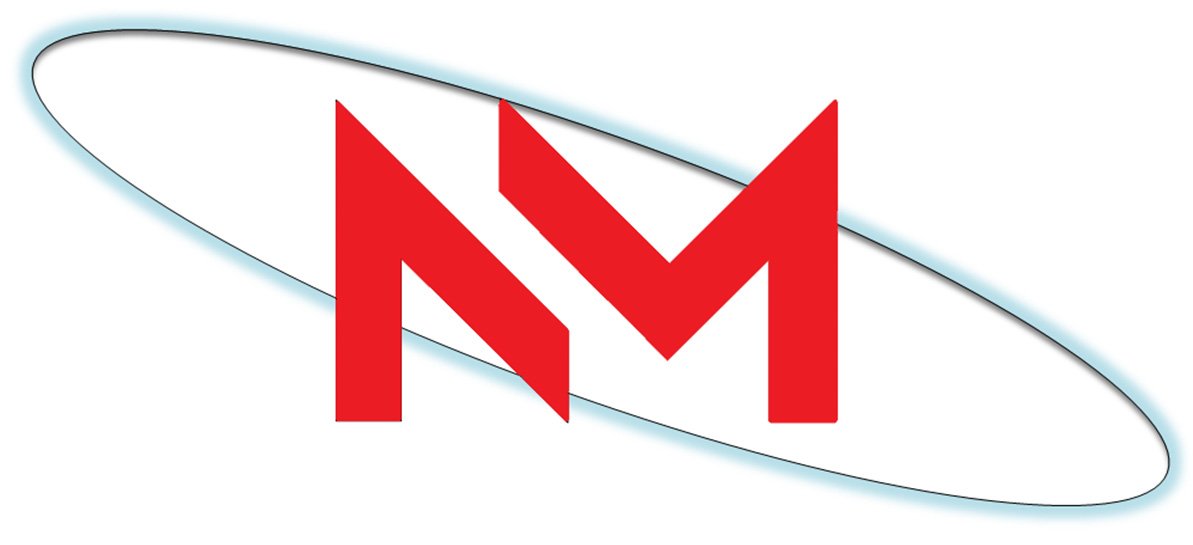In today’s digital age, maintaining the security of your online accounts, especially social media platforms like Facebook, is crucial. Discovering that your Facebook account has been hacked can be a distressing experience, but knowing how to recover it effectively can mitigate the damage and restore your online presence. This comprehensive guide will walk you through the step-by-step process of regaining access to your compromised Facebook account, providing practical tips, tools, and resources to ensure a successful recovery. Whether your account was hacked due to a phishing attack, weak password, or other vulnerabilities, this guide will empower you to take control of your Facebook security and protect your personal information.
Key Points
Secure Your Device and Account
- Change the passwords of your email and other linked accounts to prevent further unauthorized access.
- Navigate to the Facebook login page and click on ‘Forgot Password’ to initiate the account recovery process.
- Utilize two-factor authentication for added security.
- Check for any suspicious activities on your account and report them to Facebook.
- The purpose of this step is to prevent further unauthorized access and secure your account from future hacking attempts.
Verify Your Identity
- Follow the on-screen prompts to verify your identity through email or phone number.
- Provide any requested documentation to confirm that you are the legitimate account owner.
- Consider enabling Facebook’s Trusted Contacts feature for additional verification options.
- The outcome of this step is to validate your identity and prove ownership of the hacked account.
Review Your Account Settings
- Check for any unauthorized changes to your account settings, such as added email addresses or linked devices.
- Update your privacy settings to limit who can see your posts and personal information.
- Review the apps and websites connected to your Facebook account and revoke access to any suspicious ones.
- The goal of this step is to ensure that your account settings are secure and aligned with your preferences.
Scan Your Device for Malware
- Run a comprehensive scan of your device using reputable antivirus software to detect and remove any malware.
- Avoid clicking on suspicious links or downloading attachments from unknown sources to prevent future hacks.
- Regularly update your device’s operating system and applications to patch security vulnerabilities.
- This step aims to eliminate any malicious software that may have facilitated the hacking of your Facebook account.
Contact Facebook Support
- Submit a support request to Facebook detailing the hacking incident and steps you have taken to recover your account.
- Provide any relevant information or evidence, such as screenshots of suspicious activities or emails received from the hacker.
- Be patient and follow up regularly with Facebook support to expedite the account recovery process.
- The purpose of this step is to seek assistance from Facebook’s support team in reclaiming your hacked account.
Change Your Password and Security Settings
- Create a strong, unique password for your Facebook account to prevent future hacking attempts.
- Enable login alerts to receive notifications of any unrecognized logins to your account.
- Regularly review and update your security settings to enhance the protection of your account.
- By updating your password and security settings, you can further safeguard your account from potential breaches.
Educate Yourself on Online Security Best Practices
- Stay informed about common hacking techniques and take proactive measures to protect your online accounts.
- Avoid sharing personal information or engaging with suspicious links or messages online.
- Participate in cybersecurity awareness programs or courses to enhance your knowledge of online security.
- By educating yourself on security best practices, you can minimize the risk of future hacking incidents.
Monitor Your Account Activity Closely
- Regularly review your account’s login history to identify any unauthorized access attempts.
- Set up notifications for account logins and changes to stay informed about account activities.
- Report any suspicious behaviors or unauthorized activities on your account to Facebook immediately.
- By monitoring your account closely, you can detect and address any security threats promptly.
Backup Your Facebook Data
- Regularly back up your Facebook data, such as photos, videos, and important messages, to prevent data loss in case of a hack.
- Consider using Facebook’s built-in data download feature to create a copy of your information.
- Store backups securely on external drives or cloud storage services for easy retrieval.
- Backing up your data ensures that you can recover your valuable information in the event of a security breach.
Stay Vigilant and Keep Your Account Secure
- Remain vigilant against phishing attempts, suspicious messages, and unknown friend requests on Facebook.
- Regularly update your privacy settings and review third-party apps linked to your account.
- Stay informed about the latest cybersecurity threats and take proactive measures to protect your online presence.
- By staying vigilant and proactive, you can maintain the security and integrity of your Facebook account in the long run.
Advanced Tips
- Consider using a password manager to generate and store strong, unique passwords for all your online accounts.
- Enable account recovery options such as trusted contacts or recovery codes to regain access to your account in case of future hacks.
- Regularly audit your Facebook privacy settings and adjust them based on your comfort level with sharing personal information.
- Keep your devices and software up to date to mitigate security vulnerabilities that hackers can exploit.
Conclusion
Recovering a hacked Facebook account can be a challenging process, but with the right strategies and proactive steps, you can regain control of your online presence and protect your personal information. By following the outlined steps in this guide and implementing advanced security measures, you can secure your account against future hacking attempts and enjoy a safer online experience.
Take control of your Facebook security today by implementing the recommended steps in this guide. Protect your digital identity and safeguard your online presence from potential hackers.
Frequently Asked Questions
What should I do if I suspect my Facebook account has been hacked?
If you suspect your Facebook account has been hacked, immediately change your password, secure your device, and report any suspicious activities to Facebook for further assistance.
Can I recover a hacked Facebook account without contacting Facebook support?
While it is recommended to seek help from Facebook support for account recovery, you can follow the outlined steps in this guide to attempt self-recovery, but contacting Facebook support may expedite the process.